| | Tech Help |  |
|
|
| Author | Message |
|---|
-theMbaude
Corporal


Posts : 2081
Points : 7068
Reputation : -1137
Join date : 2009-11-22
Age : 87
 |  Subject: Tech Help Subject: Tech Help  Mon Aug 16, 2010 10:34 am Mon Aug 16, 2010 10:34 am | |
| Kk I need help with something. Ok. I recorded a test I did with Spock today and saved it onto my desktop. Its uses Quicktime and is 234mb. What I'm trying to do is this, MAKE IT SMALLER. Mediafire only allows 200mb or less to be uploaded. Weed and Doub Told me about winRar. I have it downloaded but NO IDEA how it works. Im trying to get this video to be as small as possible. Its 7 minutes long. I guess thats it, PLEASE HELP, i REALLY need to learn how to do this....
TY for those who do help
EDIT: I need help fast, and im no techie, bug can tell you that. So im going to need step by step leads please. | |
|
  | |
BugHuman
General of the Army

Posts : 1798
Points : -2147477763
Reputation : 53
Join date : 2008-03-21
 |  Subject: Re: Tech Help Subject: Re: Tech Help  Mon Aug 16, 2010 12:18 pm Mon Aug 16, 2010 12:18 pm | |
| Use videodub. All you have to do is click compress, choose your option, and then save it as an avi. | |
|
  | |
-theMbaude
Corporal


Posts : 2081
Points : 7068
Reputation : -1137
Join date : 2009-11-22
Age : 87
 |  Subject: Re: Tech Help Subject: Re: Tech Help  Mon Aug 16, 2010 12:26 pm Mon Aug 16, 2010 12:26 pm | |
| - BugHuman wrote:
- Use videodub. All you have to do is click compress, choose your option, and then save it as an avi.
are you SURE, cause what you told me about xfire did NOT work... EDIT: I know macs suck, yes they suck they suck, i have one live with it. I need to find the eqivilent of VideoDub for mac so i can change it to an Avi. So far i have a .zip and a .mov | |
|
  | |
vyrus@ubuntu
First Lieutenant



Posts : 2549
Points : -2147478230
Reputation : 6
Join date : 2009-06-19
Age : 31
Location : level 1337 clearence required
 |  Subject: Re: Tech Help Subject: Re: Tech Help  Mon Aug 16, 2010 2:11 pm Mon Aug 16, 2010 2:11 pm | |
| eeeewwwwwyyyyy mac! * pinches noze * ummmm whenver i do video stuff i use openshot... not sure if its mac supported  | |
|
  | |
Spock
Private 2
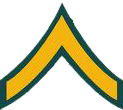

Posts : 179
Points : 5277
Reputation : 3
Join date : 2010-07-05
Location : The Planet Vulcan
 |  Subject: Re: Tech Help Subject: Re: Tech Help  Mon Aug 16, 2010 5:25 pm Mon Aug 16, 2010 5:25 pm | |
| | |
|
  | |
-theMbaude
Corporal


Posts : 2081
Points : 7068
Reputation : -1137
Join date : 2009-11-22
Age : 87
 |  Subject: Re: Tech Help Subject: Re: Tech Help  Mon Aug 16, 2010 7:31 pm Mon Aug 16, 2010 7:31 pm | |
| Ok I can get the file to .avi all i need to do is download a reliable freeware that can compress the video... | |
|
  | |
Spock
Private 2
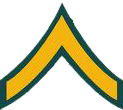

Posts : 179
Points : 5277
Reputation : 3
Join date : 2010-07-05
Location : The Planet Vulcan
 |  Subject: Handbrake Subject: Handbrake  Tue Aug 17, 2010 8:00 pm Tue Aug 17, 2010 8:00 pm | |
| I've had good luck using HandBrake ( http://handbrake.fr/downloads.php ) on Linux and Windows and I know it is available for MacOS as well. It does tend to have a lot of options for selecting the type and level of compression you want. While you could spend a lot of time trying to come up with the 'best' options, if you just want to get reasonable compression you can select one of the presets like ipod and probably get enough compression. You could even set the target size (on the Video tab) and let the tool pick the right level of compression to achieve the requested size. However, you need to remember to reserve a bit of space for the audio so if you go with the "Target Size" option, enter something smaller than the maximum size you want so that there is room for the audio in the final file. The program is both free and open source and the download source I provided is reliable (or at least as reliable info as you are going to get on a web forum!) | |
|
  | |
-theMbaude
Corporal


Posts : 2081
Points : 7068
Reputation : -1137
Join date : 2009-11-22
Age : 87
 |  Subject: Re: Tech Help Subject: Re: Tech Help  Wed Aug 18, 2010 7:27 pm Wed Aug 18, 2010 7:27 pm | |
| I got this weird freeware that is apperently high rated... So im going to TRY to compress it. Bug, you better like this, Ive been looking my BUT OFF for this rank! Ive been downloading and downloading... Its killing me! I hope this one works... | |
|
  | |
-theMbaude
Corporal


Posts : 2081
Points : 7068
Reputation : -1137
Join date : 2009-11-22
Age : 87
 |  Subject: Re: Tech Help Subject: Re: Tech Help  Thu Aug 19, 2010 9:10 am Thu Aug 19, 2010 9:10 am | |
| Damit, it only compresses to MP4 or something like that... WHYYY!!!! I got it all done, i can now makes your vids  | |
|
  | |
Sponsored content
 |  Subject: Re: Tech Help Subject: Re: Tech Help  | |
| |
|
  | |
| | Tech Help |  |
|
