| | How do I view my Screen Shots? |  |
|
+4vyrus@ubuntu TheRoob Iridescent Blade Spock 8 posters |
| Author | Message |
|---|
Spock
Private 2
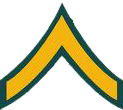

Posts : 179
Points : 5496
Reputation : 3
Join date : 2010-07-05
Location : The Planet Vulcan
 |  Subject: How do I view my Screen Shots? Subject: How do I view my Screen Shots?  Thu Sep 02, 2010 5:49 pm Thu Sep 02, 2010 5:49 pm | |
| | |
|
  | |
Iridescent Blade
Sergeant


Posts : 805
Points : 6569
Reputation : 0
Join date : 2010-02-10
Age : 30
Location : Mining in the diamond level.
 |  Subject: Re: How do I view my Screen Shots? Subject: Re: How do I view my Screen Shots?  Thu Sep 02, 2010 7:14 pm Thu Sep 02, 2010 7:14 pm | |
| go to:
c:\documents&setting\\local settings\application data\tremulous\base\screenshots
MAKE SURE YOU CAN SEE HIDDEN FOLDERS.
your welcome. | |
|
  | |
TheRoob
Private 2
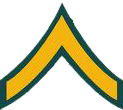


Posts : 426
Points : -2147478087
Reputation : 0
Join date : 2009-09-04
Location : !geoip roob
 |  Subject: Re: How do I view my Screen Shots? Subject: Re: How do I view my Screen Shots?  Thu Sep 02, 2010 7:26 pm Thu Sep 02, 2010 7:26 pm | |
| C:\Documents and Settings\"Your User Name"\Local Settings\Application Data\tremulous\base\screenshots\ > 
Last edited by TheRoob on Thu Sep 02, 2010 11:37 pm; edited 2 times in total | |
|
  | |
vyrus@ubuntu
First Lieutenant



Posts : 2549
Points : -2147478011
Reputation : 6
Join date : 2009-06-19
Age : 31
Location : level 1337 clearence required
 | |
  | |
null
Lieutenant General


Posts : 2472
Points : -2147477710
Reputation : 5
Join date : 2008-08-22
 |  Subject: Re: How do I view my Screen Shots? Subject: Re: How do I view my Screen Shots?  Thu Sep 02, 2010 11:29 pm Thu Sep 02, 2010 11:29 pm | |
| SS can mean many things, "screen" or as i often see here "screenie" would be a better term, blade | |
|
  | |
vyrus@ubuntu
First Lieutenant



Posts : 2549
Points : -2147478011
Reputation : 6
Join date : 2009-06-19
Age : 31
Location : level 1337 clearence required
 |  Subject: Re: How do I view my Screen Shots? Subject: Re: How do I view my Screen Shots?  Thu Sep 02, 2010 11:33 pm Thu Sep 02, 2010 11:33 pm | |
| | |
|
  | |
BugHuman
General of the Army

Posts : 1798
Points : -2147477544
Reputation : 53
Join date : 2008-03-21
 |  Subject: Re: How do I view my Screen Shots? Subject: Re: How do I view my Screen Shots?  Fri Sep 03, 2010 12:11 am Fri Sep 03, 2010 12:11 am | |
| | |
|
  | |
null
Lieutenant General


Posts : 2472
Points : -2147477710
Reputation : 5
Join date : 2008-08-22
 |  Subject: Re: How do I view my Screen Shots? Subject: Re: How do I view my Screen Shots?  Fri Sep 03, 2010 1:13 am Fri Sep 03, 2010 1:13 am | |
| Damit, i get confused cuz browsing on my phone is retarded | |
|
  | |
Spock
Private 2
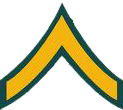

Posts : 179
Points : 5496
Reputation : 3
Join date : 2010-07-05
Location : The Planet Vulcan
 |  Subject: Re: How do I view my Screen Shots? Subject: Re: How do I view my Screen Shots?  Fri Sep 03, 2010 7:23 am Fri Sep 03, 2010 7:23 am | |
| Blade, didn't work. Maybe its because I have windows vista? I'm not good with technology. | |
|
  | |
WeeD
Private 2
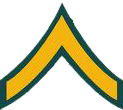

Posts : 391
Points : 5706
Reputation : 2
Join date : 2009-12-28
 |  Subject: Re: How do I view my Screen Shots? Subject: Re: How do I view my Screen Shots?  Fri Sep 03, 2010 8:28 am Fri Sep 03, 2010 8:28 am | |
| Make a search..
Search for Screenshots it should find it.. | |
|
  | |
Spock
Private 2
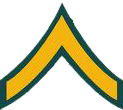

Posts : 179
Points : 5496
Reputation : 3
Join date : 2010-07-05
Location : The Planet Vulcan
 |  Subject: Re: How do I view my Screen Shots? Subject: Re: How do I view my Screen Shots?  Fri Sep 03, 2010 9:10 am Fri Sep 03, 2010 9:10 am | |
| No items matched my search | |
|
  | |
null
Lieutenant General


Posts : 2472
Points : -2147477710
Reputation : 5
Join date : 2008-08-22
 |  Subject: Re: How do I view my Screen Shots? Subject: Re: How do I view my Screen Shots?  Fri Sep 03, 2010 10:41 am Fri Sep 03, 2010 10:41 am | |
| Spock are you using the screenshot command or the screenshot button [Prnt scrn]. because if youre using the button you have to go into paint or word and do ctrl+V or whatever paste is for you. you kinda didnt specify up there, and the advice given you isnt working, so i gotta feelin your using the button | |
|
  | |
Spock
Private 2
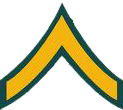

Posts : 179
Points : 5496
Reputation : 3
Join date : 2010-07-05
Location : The Planet Vulcan
 |  Subject: Re: How do I view my Screen Shots? Subject: Re: How do I view my Screen Shots?  Fri Sep 03, 2010 11:46 am Fri Sep 03, 2010 11:46 am | |
| I am going into the console and typing /screenshot. | |
|
  | |
Spock
Private 2
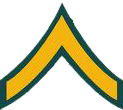

Posts : 179
Points : 5496
Reputation : 3
Join date : 2010-07-05
Location : The Planet Vulcan
 |  Subject: Re: How do I view my Screen Shots? Subject: Re: How do I view my Screen Shots?  Fri Sep 03, 2010 11:49 am Fri Sep 03, 2010 11:49 am | |
| Oh. Wait. I just tried what Roob told me to do. I think last time I included the quotations. I tried it without them and it worked. Thanks 
Last edited by Spock on Tue Sep 07, 2010 6:36 am; edited 1 time in total | |
|
  | |
vyrus@ubuntu
First Lieutenant



Posts : 2549
Points : -2147478011
Reputation : 6
Join date : 2009-06-19
Age : 31
Location : level 1337 clearence required
 |  Subject: Re: How do I view my Screen Shots? Subject: Re: How do I view my Screen Shots?  Fri Sep 03, 2010 7:56 pm Fri Sep 03, 2010 7:56 pm | |
| | |
|
  | |
Spock
Private 2
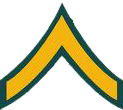

Posts : 179
Points : 5496
Reputation : 3
Join date : 2010-07-05
Location : The Planet Vulcan
 |  Subject: Re: How do I view my Screen Shots? Subject: Re: How do I view my Screen Shots?  Sat Sep 04, 2010 9:27 am Sat Sep 04, 2010 9:27 am | |
| I couldn't figure out how to put a picture up on the forums. But I like Captain Picards "patented" face palm a lot better. My favorite, is the double face palm where both him, and Commander Riker face palm together. | |
|
  | |
Gunner
Private 2
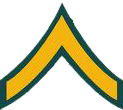

Posts : 124
Points : 5296
Reputation : 0
Join date : 2010-11-23
Age : 27
 |  Subject: Re: How do I view my Screen Shots? Subject: Re: How do I view my Screen Shots?  Mon Sep 26, 2011 11:16 pm Mon Sep 26, 2011 11:16 pm | |
|  Same happens with "My documents, Local settings, Application Data(not appdata)"' When i googled: ACCESS DENIED (CLICK HERE)Read each one. It says the people changed it so you cant have permission at all. How am i suppose to view my screenshots if i don't got permission no matter if im admin or not? Is there other way to get my screenshots? I'm using tremfusion which has screenshots in its main menu. But i haven't yet used it but i want to know how to get my screenshots without tremfusion. Edit: Im using Windows7
Last edited by WhiteGunner on Mon Sep 26, 2011 11:18 pm; edited 1 time in total (Reason for editing : Boo!) | |
|
  | |
vyrus@ubuntu
First Lieutenant



Posts : 2549
Points : -2147478011
Reputation : 6
Join date : 2009-06-19
Age : 31
Location : level 1337 clearence required
 |  Subject: Re: How do I view my Screen Shots? Subject: Re: How do I view my Screen Shots?  Tue Sep 27, 2011 12:23 am Tue Sep 27, 2011 12:23 am | |
| - WhiteGunner wrote:

Same happens with "My documents, Local settings, Application Data(not appdata)"'
When i googled: ACCESS DENIED (CLICK HERE)
Read each one. It says the people changed it so you cant have permission at all. How am i suppose to view my screenshots if i don't got permission no matter if im admin or not?
Is there other way to get my screenshots?
I'm using tremfusion which has screenshots in its main menu. But i haven't yet used it but i want to know how to get my screenshots without tremfusion.
Edit: Im using Windows7 eh, ur using the package you dl'd from my site, its all in the tremulous/data/base/screenshots/ folder also WTFH is that IMage u have!!! | |
|
  | |
Gunner
Private 2
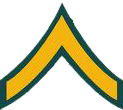

Posts : 124
Points : 5296
Reputation : 0
Join date : 2010-11-23
Age : 27
 |  Subject: Re: How do I view my Screen Shots? Subject: Re: How do I view my Screen Shots?  Tue Sep 27, 2011 8:24 pm Tue Sep 27, 2011 8:24 pm | |
| I know im using your download, i just checked and went into the tremulous/data/base/screenshots/ folder but after i went into base, i couldn't find any folder saying screenshots. Do i need to take a screenshot before the folder appears? I've been using Window's Snipping Tool to do my pictures
If you are talking about the Unaccessible picture, its from clicking the Docs & settings thing :S | |
|
  | |
vyrus@ubuntu
First Lieutenant



Posts : 2549
Points : -2147478011
Reputation : 6
Join date : 2009-06-19
Age : 31
Location : level 1337 clearence required
 |  Subject: Re: How do I view my Screen Shots? Subject: Re: How do I view my Screen Shots?  Tue Sep 27, 2011 11:16 pm Tue Sep 27, 2011 11:16 pm | |
| - WhiteGunner wrote:
- I know im using your download, i just checked and went into the tremulous/data/base/screenshots/ folder but after i went into base, i couldn't find any folder saying screenshots. Do i need to take a screenshot before the folder appears? I've been using Window's Snipping Tool to do my pictures
If you are talking about the Unaccessible picture, its from clicking the Docs & settings thing :S werid, and YES you need to take screenshots for the folder to generate | |
|
  | |
Sponsored content
 |  Subject: Re: How do I view my Screen Shots? Subject: Re: How do I view my Screen Shots?  | |
| |
|
  | |
| | How do I view my Screen Shots? |  |
|
